Setting up and running a Google AdWords PPC campaign is easier than you think—no technical expertise required. Whether you’re a beginner or seeking to refine your strategy, this definitive guide to AdWords will walk you through the complete process of launching successful ads on Google.
What Is PPC Marketing?
PPC, or Pay-Per-Click marketing, also known as Search Engine Marketing (SEM), is a form of paid advertising where advertisers only pay when their ad is clicked. Using platforms like Google AdWords (now known as Google Ads), businesses can promote their services effectively across search and display networks.
Types of PPC Advertising:
- Search Advertising: Your ad appears in Google’s search engine results and its partner sites (e.g., AOL).
- Display Advertising: Ads are shown on websites, YouTube, or apps using banners, images, or video formats for brand visibility.
With the help of tools like the Google AdWords keyword search tool, AdWords monitoring software, and AdWords optimization tools, businesses can enhance their targeting and ROI.
Step 1: Setting Up a Campaign in Google AdWords
To get started, log in to your Google AdWords account and click “Create Campaign.” You’ll be prompted to choose a campaign goal such as Sales, Leads, Website Traffic, or App Promotion.
Campaign Types:
- Search: For appearing in Google search results.
- Display: For banner and video ads on third-party sites.
- Smart Campaigns: Auto-optimized for both search and display.
- Shopping: Integrated with Google Merchant Center.
- Video: Primarily for YouTube advertising.
- App Campaigns: Focused on mobile app installs and engagement.
Selecting the Right Objective:
For this Google AdWords PPC tutorial, we’ll focus on the Search Network using “Sales” as our campaign objective to drive direct conversions.
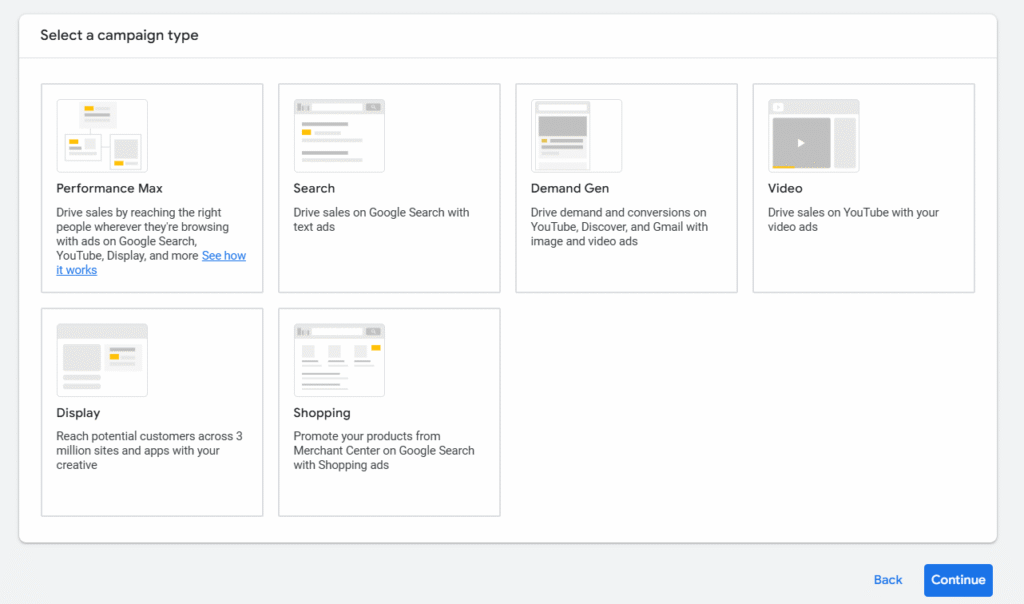
Step 2: Targeting & Budget Setup
Location & Language:
Choose your target location (e.g., India, US, or Google AdWords Mauritius) and preferred ad language. These settings define who will see your ads.
Audience Selection:
You can search manually, browse suggested categories, or let Google generate ideas based on your site. Be cautious with auto-suggestions, as they’re based on bot analysis.
Budget & Bidding:
- Daily Budget: Set based on your advertising goals (e.g., ₹2,000 per day).
- Max CPC (Cost Per Click): Research using the Google Keyword Planner or Google AdWords pricing tools to define how much you’re willing to pay per click.
💡 Pro Tip: Use the AdWords length tool to stay within character limits for ad copy, and tools like the AdWords preview tool to visualize your ad.
Step 3: Creating Ad Groups
Structure your campaign by splitting it into ad groups based on service categories or keywords. For example:
- Group 1: SEO Webinar
- Group 2: Website Design
- Group 3: Social Media Services
Use the AdWords search engine to research relevant keywords, or tools like the AdWords finder or Google AdWords checker for inspiration.
Include terms like:
- “AdWords basics”
- “What is Google AdWords”
- “Google Ads for beginners”
- “Google AdWords Thailand” (if location-targeted)
Step 4: Writing Your Ad Copy
Components of a Google Ad:
- Final URL: The landing page users are directed to.
- Headlines (3): Max 30 characters each.
- Display Path: 15-character paths to add keyword relevance.
- Descriptions (2): 90-character descriptions with CTAs like “Learn More” or “Get Started Today.”
Ensure your copy:
- Includes relevant keywords (e.g., “how to use AdWords,” “Google PPC for beginners”).
- Uses a clear call-to-action.
- Addresses user pain points or solutions.
Use tools like the AdWords monitoring tool, Google AdWords logo creator, and AdWords preview tools to polish your campaign.
Step 5: Billing Setup
After completing your ad setup, enter your Google AdWords billing information. Once verified, your campaign is ready to launch.
From here, monitor performance using:
- AdWords spend monitoring
- AdWords checker tools
- Google AdWords research tools
Optimization Tips
Success with AdWords isn’t set-and-forget. Use AdWords guides, AdWords monitoring software, and AdWords optimization tools to:
- Add/remove underperforming keywords
- Improve your Quality Score
- Adjust CPC bids
- A/B test headlines and descriptions
Explore tools like:
- Google AdWords management software
- AdWords checker
- Google AdWords keyword search tool
Consider the definitive guide to AdWords as your ongoing reference for improving ROI.
Why Google AdWords Is Required for SEO
Though SEO provides long-term results, it takes time. Google AdWords (PPC) helps achieve immediate visibility and drives traffic while SEO builds authority in the background.
If you’re using tools like the Google AdWords logo, monkey search engine, or even SEO monkey, you’ll want a strategy that combines both AdWords PPC and SEO best practices.
Conclusion
If you’ve recently launched your website, using Google Ads is the best first step to get immediate traffic and conversions. This Google AdWords tutorial for beginners shows you how to use Google AdWords effectively, from setup to optimization.
Whether you’re exploring AdWords basics, searching for the best way to use AdWords, or diving into an insider’s guide to AdWords, mastering Google Ads is essential for business growth in 2025.
If you’ve found this AdWords tutorial helpful, share it with your peers. For any questions or feedback, drop a comment below!
